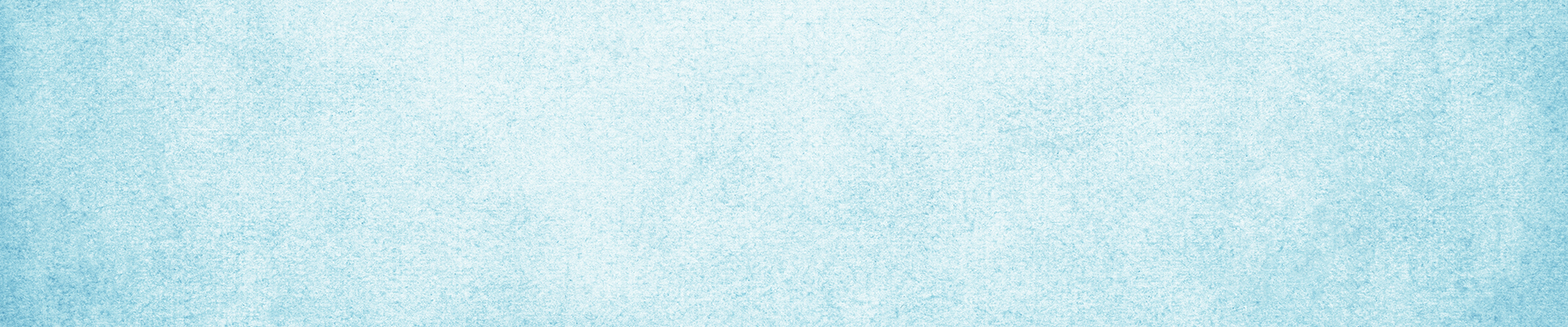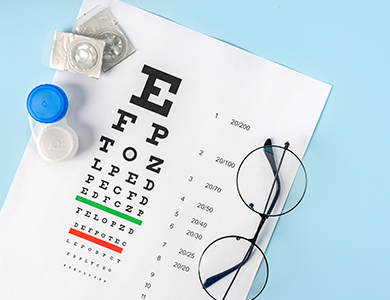495 E. Perkins St. Suite E
Ukiah, CA 95482

In today’s digital age, screens have become an integral part of our lives. From work to entertainment, our eyes are glued to computers, smartphones, and tablets for hours on end. While this technology offers immense convenience, it also comes with a downside: digital eye strain. At Clear View Optometric, we want to help you understand the effects of digital screens on your eyes and share tips to keep them healthy.
What Is Digital Eye Strain?
Digital eye strain, also known as computer vision syndrome, refers to a group of eye-related issues caused by prolonged screen time. Symptoms can include:
• Eye discomfort or fatigue
• Blurred vision
• Dry eyes
• Headaches
• Neck and shoulder pain
These symptoms often worsen the longer you use a screen without taking breaks, impacting your productivity and overall well-being.
How Digital Screens Affect Your Eyes
When using digital screens, we tend to blink less frequently than usual, which can lead to dryness and irritation in the eyes. Blinking is essential for keeping the eyes moist and comfortable, and the reduced blinking rate during screen time can exacerbate symptoms of dryness and fatigue.
Digital screens also emit blue light, a high-energy visible light that can cause discomfort over time. Prolonged exposure to blue light may lead to digital eye strain and even disrupt sleep patterns by interfering with the production of melatonin, the hormone responsible for regulating sleep.
Another common issue is screen glare and brightness. Poor lighting conditions or overly bright screens can strain the eyes, making it harder to focus and increasing the risk of headaches and eye discomfort. Managing screen brightness and minimizing glare are key steps to reducing these effects.
Lastly, constant close-up focus on screens forces your eyes to work harder, contributing to fatigue. This prolonged effort can make it difficult for your eyes to adjust when switching focus to objects at different distances, further straining your vision and leading to discomfort.
Tips to Combat Digital Eye Strain
1. Follow the 20-20-20 Rule: Every 20 minutes, look at something 20 feet away for at least 20 seconds. This gives your eyes a chance to relax and refocus.
2. Optimize Your Workspace: Ensure proper lighting, reduce glare with an anti-glare screen or filter, and position your screen about 20–24 inches from your eyes. Adjust the screen height so you’re looking slightly downward.
3. Adjust Screen Settings: Lower the brightness, increase text size, and enable dark mode or blue light filters on your devices.
4. Blink More Often: Consciously remind yourself to blink, especially during extended screen time. Using lubricating eye drops can also help combat dryness.
5. Take Regular Breaks: Give your eyes a break by stepping away from the screen periodically. Stretching or walking can also alleviate neck and shoulder tension.
6. Invest in Blue Light Blocking Lenses: Specialized lenses can reduce blue light exposure and minimize eye strain, making them a valuable addition for anyone spending significant time on screens.
When to See an Eye Doctor
If you’re experiencing persistent symptoms of digital eye strain, schedule an appointment with Clear View Optometric. Annual eye exams can detect underlying vision problems, and we can recommend personalized solutions to enhance your comfort and productivity.
Protect Your Vision Today
In our increasingly digital world, protecting your eyes from the effects of prolonged screen time is more important than ever. By understanding how digital screens impact your vision and taking proactive steps to reduce strain, you can maintain your eye health and comfort.
If you’re experiencing persistent symptoms of digital eye strain, reach out to Clear View Optometric for personalized care and solutions to keep your eyes healthy in the digital age. Contact our office in Cloverdale or Ukiah, California, by calling (707) 207-8500 to book an appointment today.